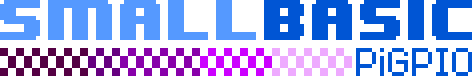
To load a PWM overlay while Linux is running, execute the following commands in a terminal:
sudo dtoverlay pwmsudo dtoverlay pwm-2chanUse sudo dtoverlay -r pwm to remove the single channel
overlay, or sudo dtoverlay -r pwm-2chan to remove the dual
channel overlay.
Overlays loaded with dtoverlay stay active until the
Raspberry Pi is restarted.
To load a PWM overlay at startup edit the file
/boot/firmware/config.txt and add
dtoverlay=pwm for single channel PWM, or
dtoverlay=pwm-2chan for dual channel PWM. Restart the
Raspberry Pi to activate the overlay.