SCD30 - CO2, Temperature and Humidity Sensor - Example
Wiring
For this example the Adafruit SCD30 sensor will be used. The SCD30 uses the I2C protocol for communication. The Raspberry Pi support this protocol in hardware, but by default the protocol is disabled. Therefore you have to setup I2C as described here. In the next step please wire the sensor as shown in the following image.
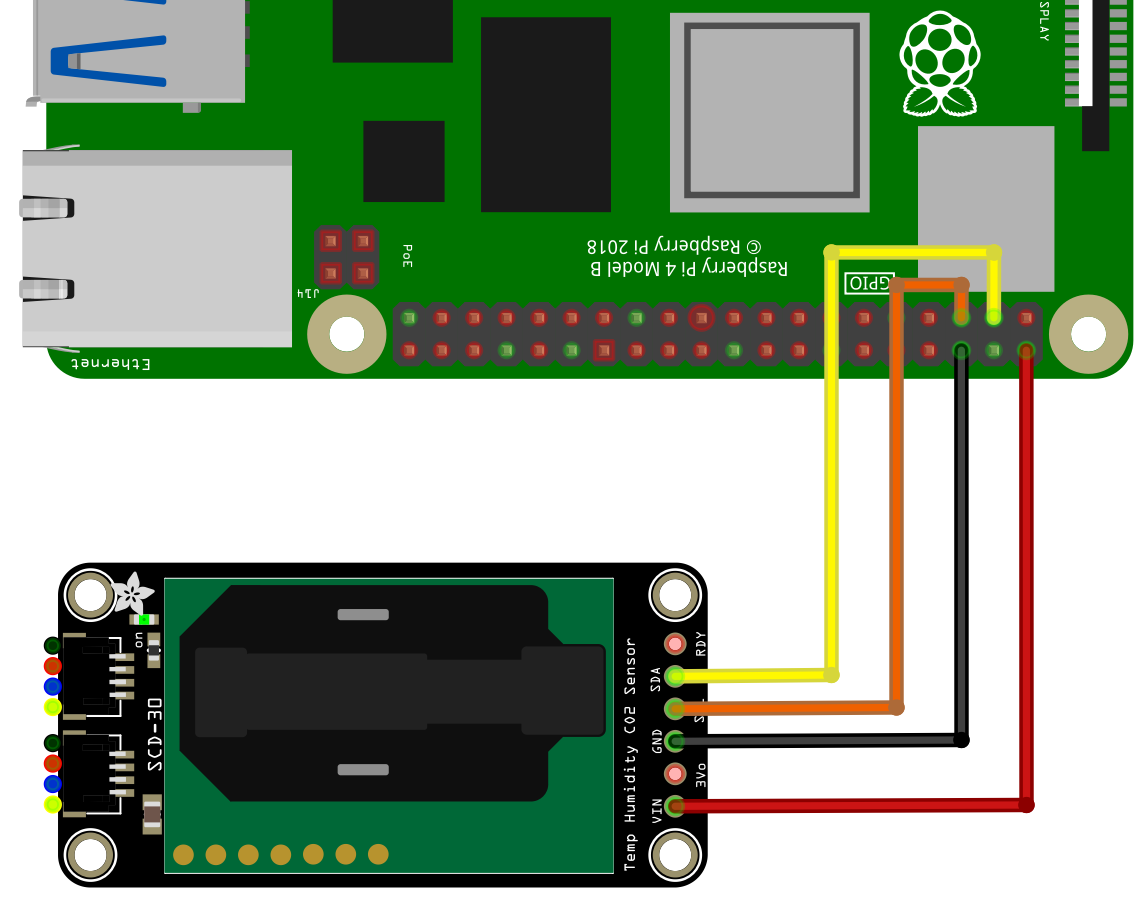
The I2C bus is using pin 2 (SDA1) and 3 (SCL1). If you use the Adafruit sensor, then you can connect to VCC either 3.3V or 5V. If you have a bare SCD30-Sensor please power it only with 3.3V.
Software
import SmallBasicPIGPIO as gpio
gpio.SCD30_Open()
gpio.SCD30_SetInterval(2) 'measurement interval 2s
for ii = 1 to 10
'check if new data is available
while(gpio.SCD30_DataAvailable() != 1)
delay(100)
wend
'Read the data. A array with three elements will be returnd.
'Element 0: CO2 in ppm; Element 1: Temperature in °C; Element 2: Humidity in %RH
Measurement = gpio.SCD30_ReadData()
print "CO2: "; round(Measurement(0)); "ppm | T: "; round(Measurement(1),1); "°C | H: "; round(Measurement(2));"%RH"
next
gpio.SCD30_Close()