Push Button Example
Wiring
In the following image you see the wiring of a push button. When you press the button, the circuit will be closed, otherwise the circuit is open. The button is connected to pin 4 and ground (see pin numbering). An internal pullup resistor will be enabled automaticly.
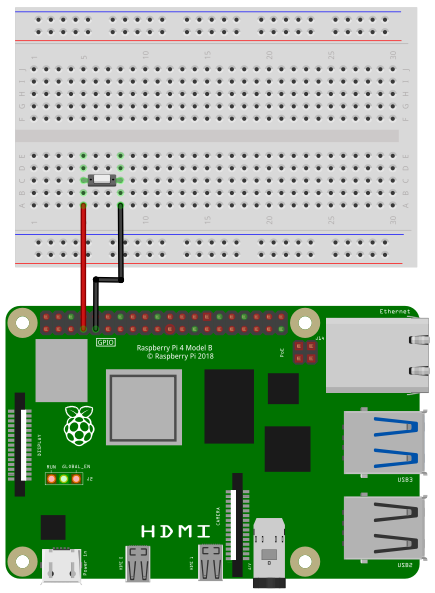
Software
import SmallBasicPIGPIO as gpio
const PIN_GPIO4 = 4
' Set GPIO pin 4 to INPUT. When a pin is set to input,
' the internal pullup resistor will be enabled automaticly
gpio.GPIO_SetInput(PIN_GPIO4)
repeat
key = inkey()
' Read the state of the pin. It will return 0 or 1.
status = gpio.GPIO_Read(PIN_GPIO4)
locate 1,1: print(status)
showpage()
delay(50)
until key <> ""
Connect two push buttons to the Raspberry Pi to the pins 20 and 26. The example demonstrates the creation of a button object and testing if the button was pressed. One button will use the ButtonPressed function, which will return 1 if the button is pressed. The other button will use the ButtonPressedAgain function. It will return 1, if the button state changed from not-pressed to pressed. If you keep the button pressed without releasing it, this function will return 0.
import SmallBasicPIGPIO as gpio
Button_1 = CreatePushButton(20)
Button_2 = CreatePushButton(26)
print("Press the buttons and see what happends")
while(1)
if(ButtonPressed(Button_1)) then
print("Button 1")
endif
if(ButtonPressedAgain(Button_2)) then
print("Button 2")
endif
delay(0.1)
wend
'######################################################################
func CreatePushButton(Pin)
local B
B.Pin = Pin
B.DebounceTimer = ticks()
B.LastState = false
gpio.GPIO_SetInput(Pin)
CreatePushButton = B
end func
func ButtonPressed(byref B)
if(ticks() - B.DebounceTimer > 10) then
state = 1 - gpio.GPIO_READ(B.Pin)
B.DebounceTimer = ticks()
if(B.LastState != state) then
B.DebounceTimer = 0
B.LastState = state
end if
else
state = B.LastState
end if
ButtonPressed = state
end func
func ButtonPressedAgain(byref B)
local ReturnVal
ReturnVal = 0
if(ticks() - B.DebounceTimer > 10) then
state = 1 - gpio.GPIO_READ(B.Pin)
B.DebounceTimer = ticks()
if(B.LastState != state) then
B.DebounceTimer = 0
B.LastState = state
ReturnVal = state
end if
end if
ButtonPressedAgain = ReturnVal
end func