BH1750 Ligh Ambient Sensor - Example
Wiring
For running this example, you need a BH1750 sensor. SmallBASICPiGPIO is using the I2C-protocol for communication. The Raspberry Pi support this protocol in hardware, but by default the protocol is disabled. Therefore you have to setup I2C as described here. In the next step please wire the sensor as shown in the following image.
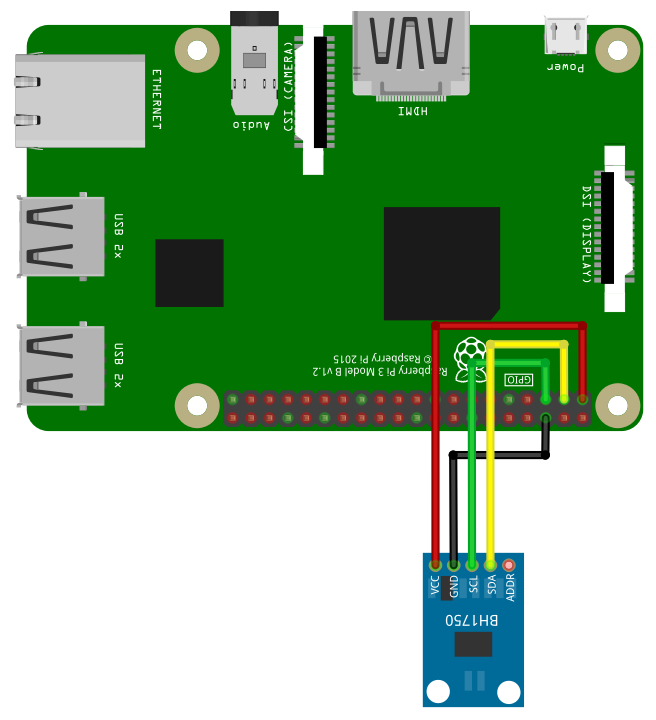
The I2C bus is using pin 2 (SDA1) and 3 (SCL1). Please be carefull, the sensors are usually driven with 3.3V. The sensor from Adafruit can be driven with 3.3V and 5V. If you don’t connect the address pin, then the sensor will use address 0x23.
Software
import SmallBasicPIGPIO as gpio
gpio.BH1750_Open() 'Address 0x23, high resolution
Light_HighResolution = gpio.BH1750_GetLight()
gpio.BH1750_SetResolution(0) '0: Low resolution, 1: High Resolution
Light_LowResolution = gpio.BH1750_GetLight()
print "High resolution: "; Light_HighResolution; " lx"
print "Low resolution: "; Light_LowResolution; " lx"
gpio.BH1750_Close()